Disabling MySites in MOSS 2007
I received a great question today from a customer about how to disable Personal Site (My Site) creation in Microsoft Office SharePoint Server (MOSS) 2007.
While Personal Sites are a great feature that enable you to provide personalized collaboration tools to each one of your end users, some organizations would prefer to introduce SharePoint features in a phased way. Rather than spinning up every single feature, they would rather get people comfortable with the basic feature sets of collaboration sites and portal functions before trying to replace personal and public file shares with web based alternatives. This is a true paradigm shift in the way most users collaborate and needs to be well planned and communicated to ensure easy adoption and reduced calls to the helpdesk.
So back to how you turn off access to the My Site link in the top right corner of the Portal. This feature is actually governed by a permission that is given to the user group "NT Authority\Authenticated Users" by default when you install MOSS. By default any authenticated user that accesses the Portal site will see the link in the top right corner for My Site.
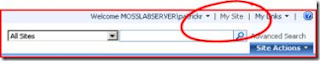
You can modify this setting by going to SharePoint Central Administration and clicking on the Shared Service Provider that was created on install and hosts your My Sites (usually called SharedService1) as depicted below.

This will take you to the Shared Services Administration Page where you can now set permissions for Personalization Services by clicking the link with that name as depicted below.
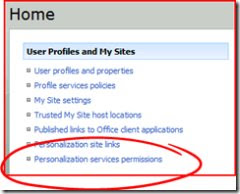
You will then be presented with the list of group that have Personalization rights on your site. The one you want to modify is NT Authority\Authenticated Users by clicking the group and removing the checkmark next to the Create Personal Site setting as you can see below.
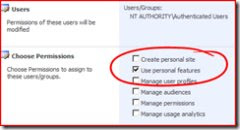
Now you can see that when you visit the site as a typical user, the My Site link has been security trimmed from the interface. You can also add specific AD Groups and give them permission to create personal sites to control the feature yet allow it to be used by a select group of users. This would be a great way to rollout the feature in pilot form to see how the adoption rate goes and get feedback.

Oh, here You win !!!!!! :)
--------------- Have A Nice Time !!! -------------


No comments:
Post a Comment